Sharing Your Project Online
Seamlessly publish and share what you've created in Draftbit to the web in seconds. Simply click on purple Set Project Live button to activate** Share,** Export and Publish buttons at the top bar. Click the Share button and Create to generate a sharable link. Once the link has been generated, you can click through to view the app which will open in a new window.
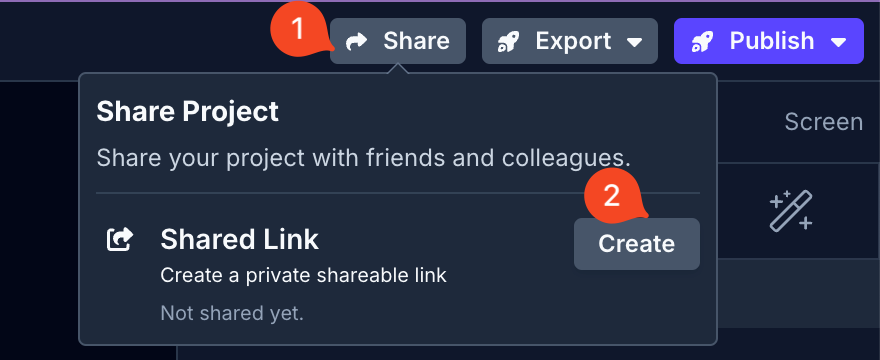
On this page, you can view your app in an in-browser iOS or Android emulator. Additionally, you can experience the app in Expo by scanning the QR Code.
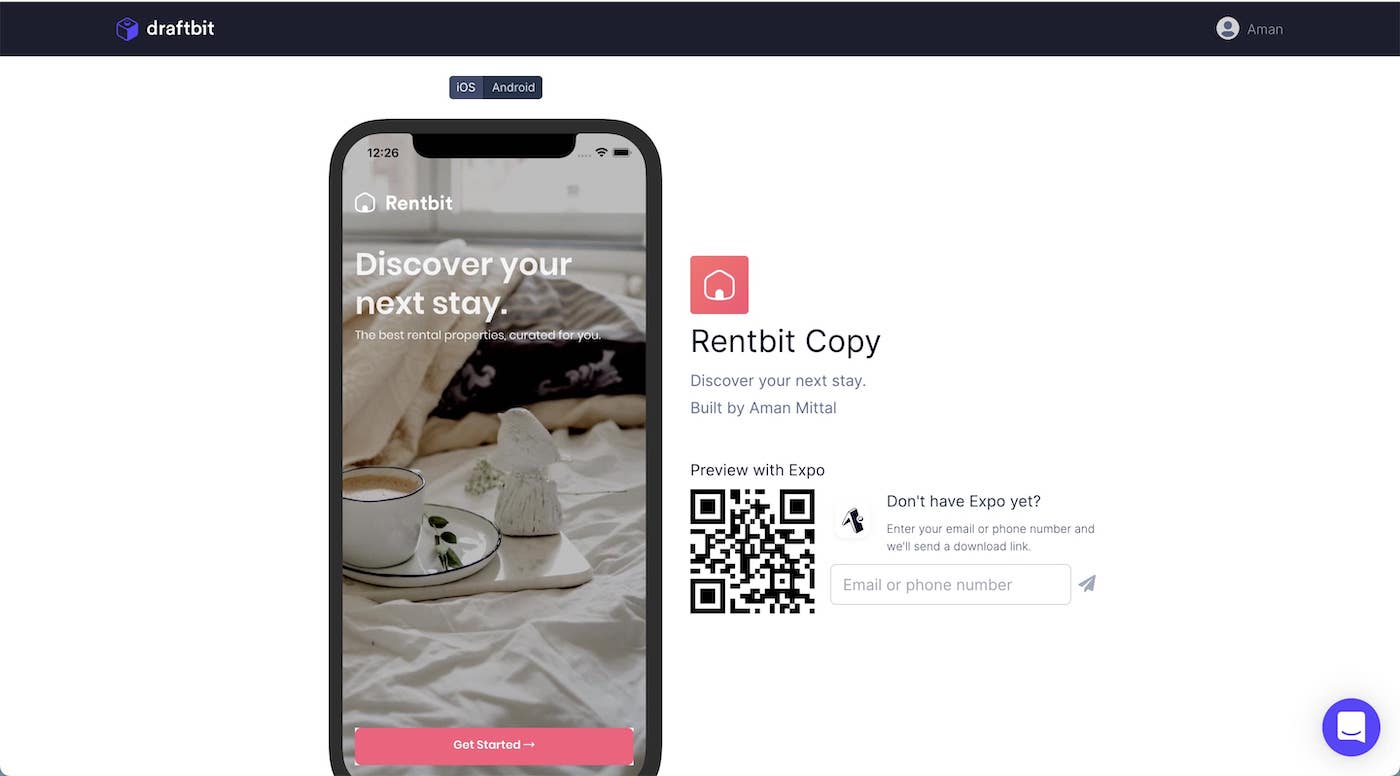
This page URL is unique and can be shared with anyone you would like to view your app. If you make updates to the app in Draftbit, simply click the 'Update Shared Link' button again while in the Builder to push your changes.
Updated about 1 year ago
