Deleting Firestore Documents
Deprecated
Firebase is no longer a first-party integration so these docs are only intended for legacy users
Deleting documents in your Firestore collection requires that you have two types of components on your screen:
On the Button/Touchable you want to use to submit the user inputs, navigate to the "Interactions" tab in the right-hand panel and click the "+" to add an Action. In the drop-down, select "Firebase Request."
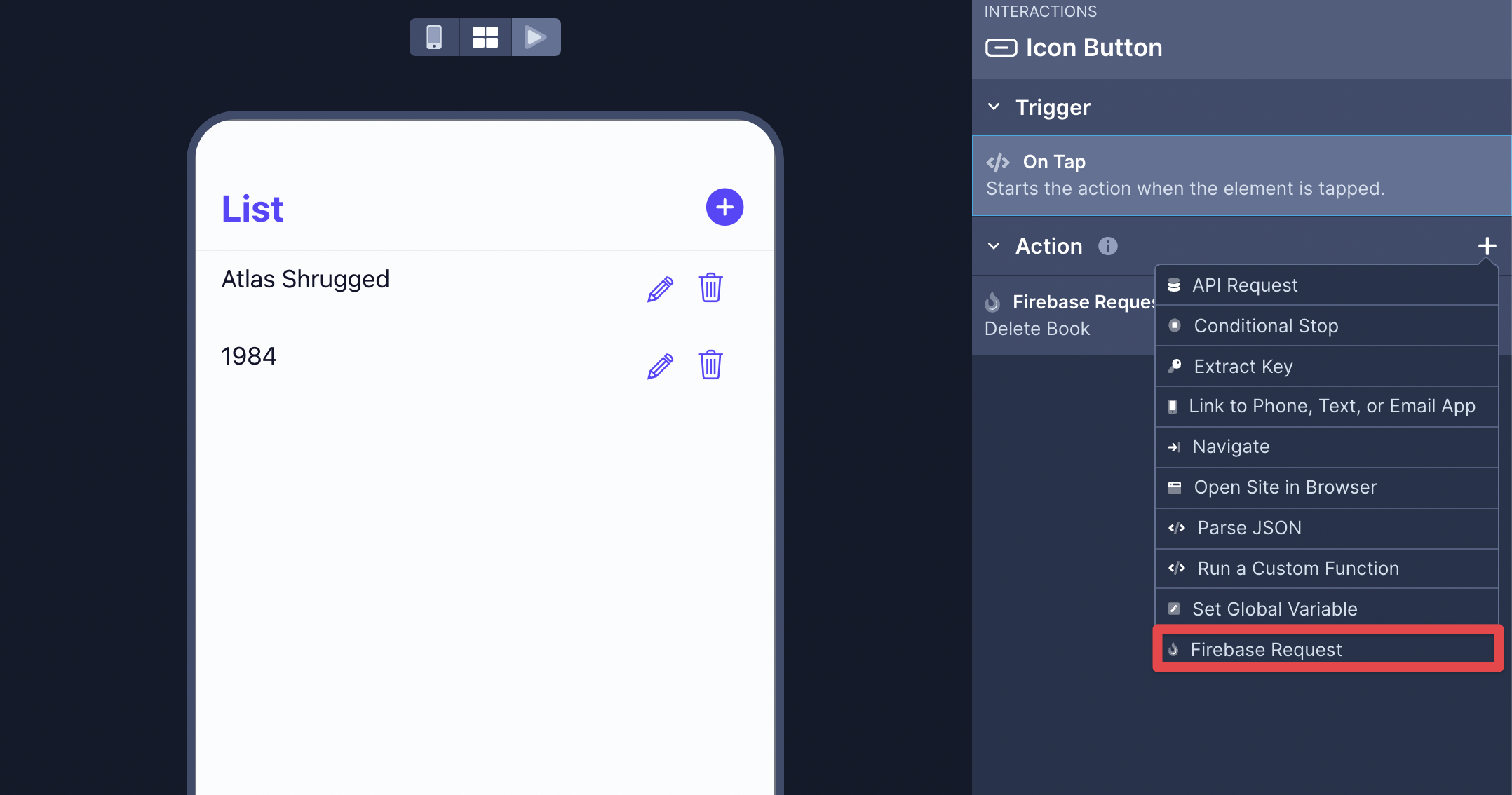
Inside the Firebase Request Setup config:
- add a Name of the Firebase Request. For example, "Delete book"
- add the type of the Firebase Request from the dropdown, and select Delete Document
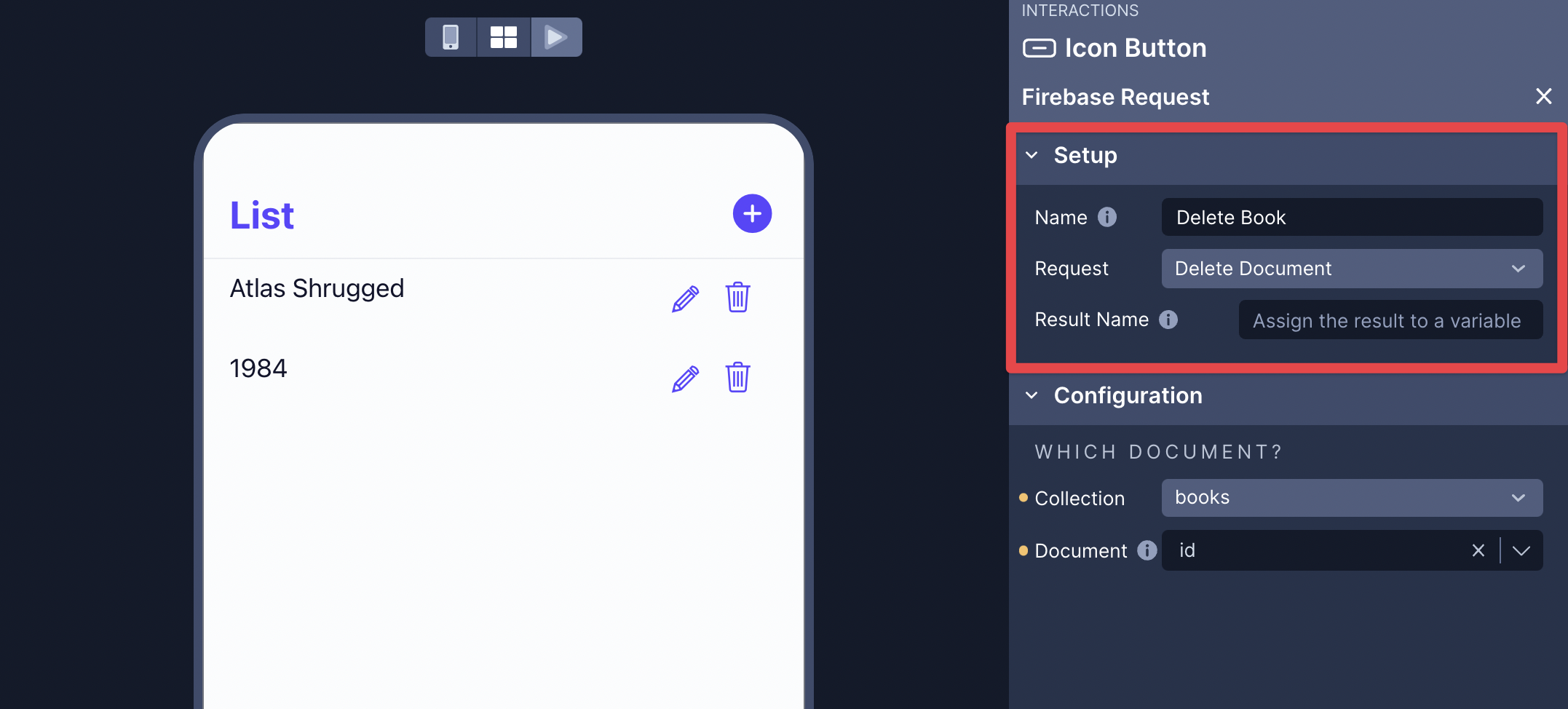
In the Firebase Request Configurations section:
- select the Firestore collection
- the ID of the document you want to delete
Here's an example of how to configure this using an Icon Button component to delete a document.
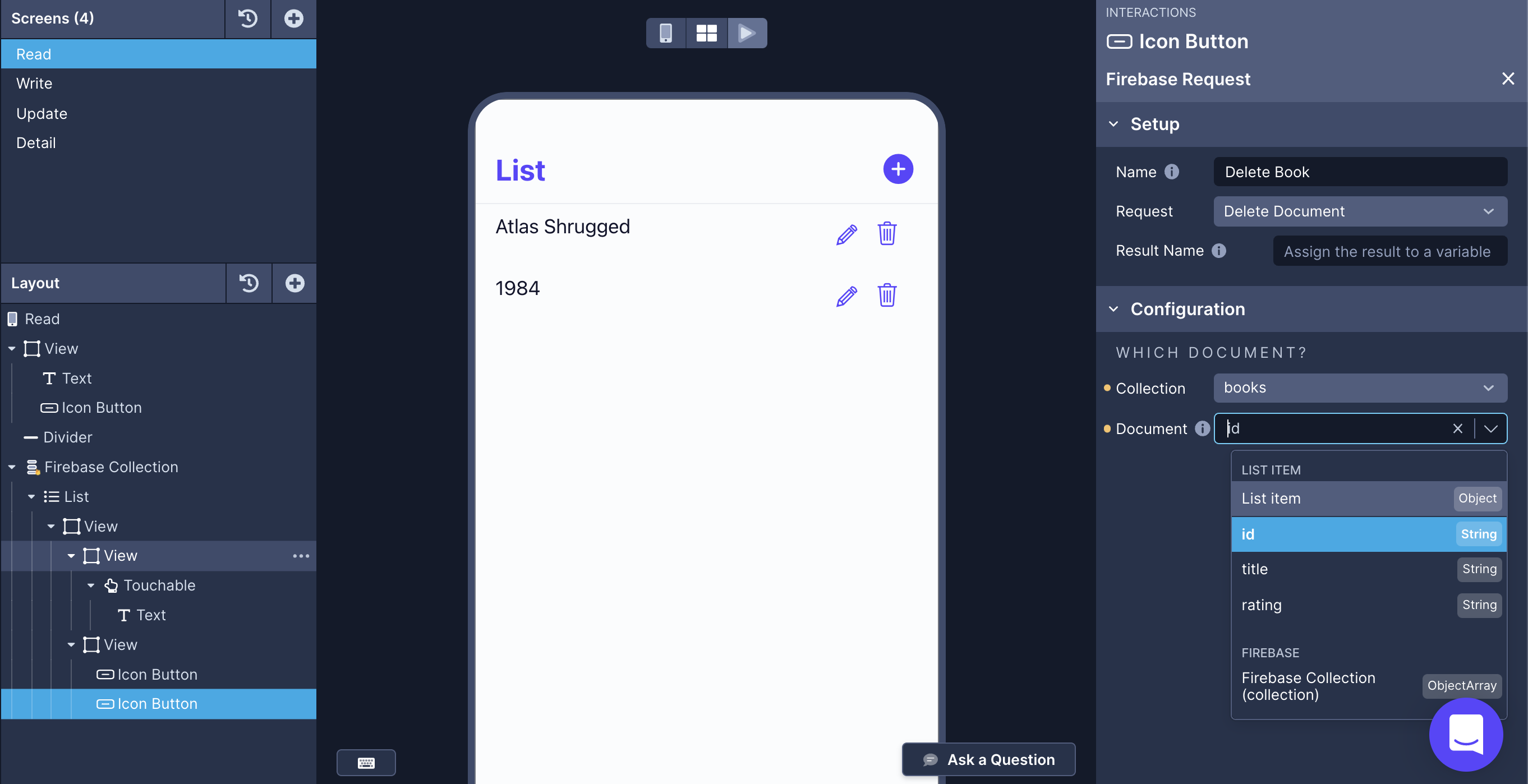
Updated 5 months ago
