Copy Components
There are two different methods to copy components in your Draftbit project.
Duplicate Components
If you simply want to duplicate an existing component and its child components on the same Screen or Block, in the component tree you can click the overflow menu for the component you'd like to duplicate and click Duplicate.
The duplicate will be added below the component which was duplicated in the component tree.
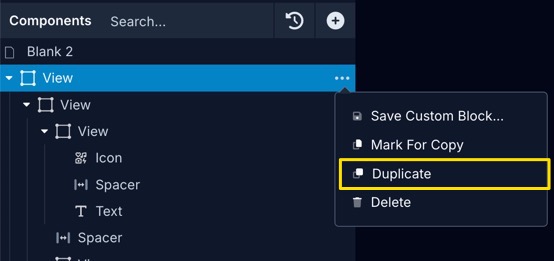
Copy/Paste Components
You can also copy components from one Screen or Block and paste them into another Screen or Block.
In the component tree you can click the overflow menu for the component you'd like to copy and then click Mark For Copy.
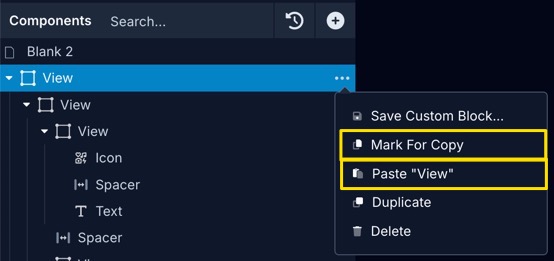
You'll see an indicator at the bottom of the component tree that shows you there's a component marked for copy. Clicking on the component name will take you to the component you originally selected, and clicking Unmark will deselect the indicated component.
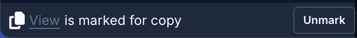
Once your component is copied, you can then paste it into another Screen or Block by selecting the parent component in the component tree where you'd like to place the copy, opening the overflow menu, and clicking Paste "[Name of Component]"
Updated 3 months ago
