Firebase Account & Firestore Setup
Deprecated
Firebase is no longer a first-party integration so these docs are only intended for legacy users
There are a few important configurations you must have in place in your Firebase account in order to successfully integrate it with Draftbit.
Ensure you have an app client set up for your Firestore database
Even though Draftbit will be your app client, Firebase still requires you to complete this step. In most cases, you'll choose "web" here since you likely won't have iOS or Android app IDs yet (these come later after you've exported your completed app from Draftbit).
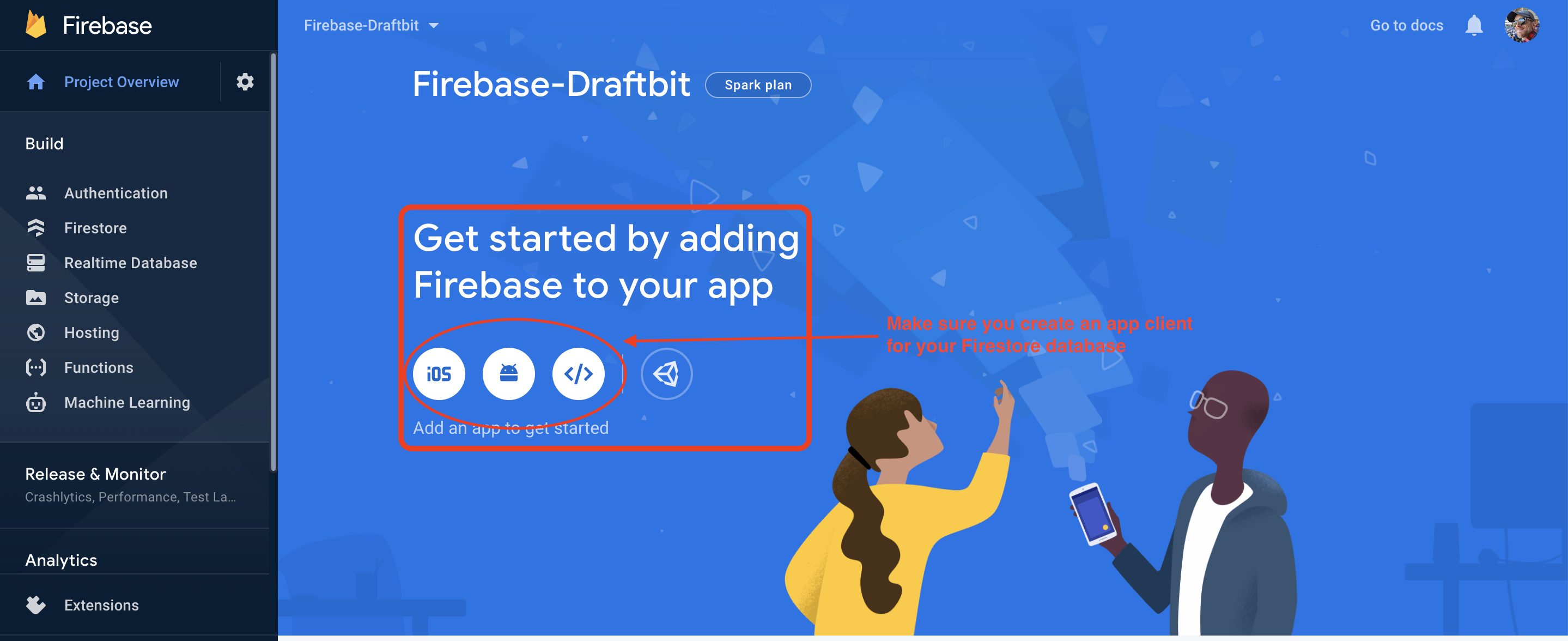
Ensure you have a Firestore database set up
You want be able to connect your Firebase account to Draftbit without setting up a Firestore database ahead of time.
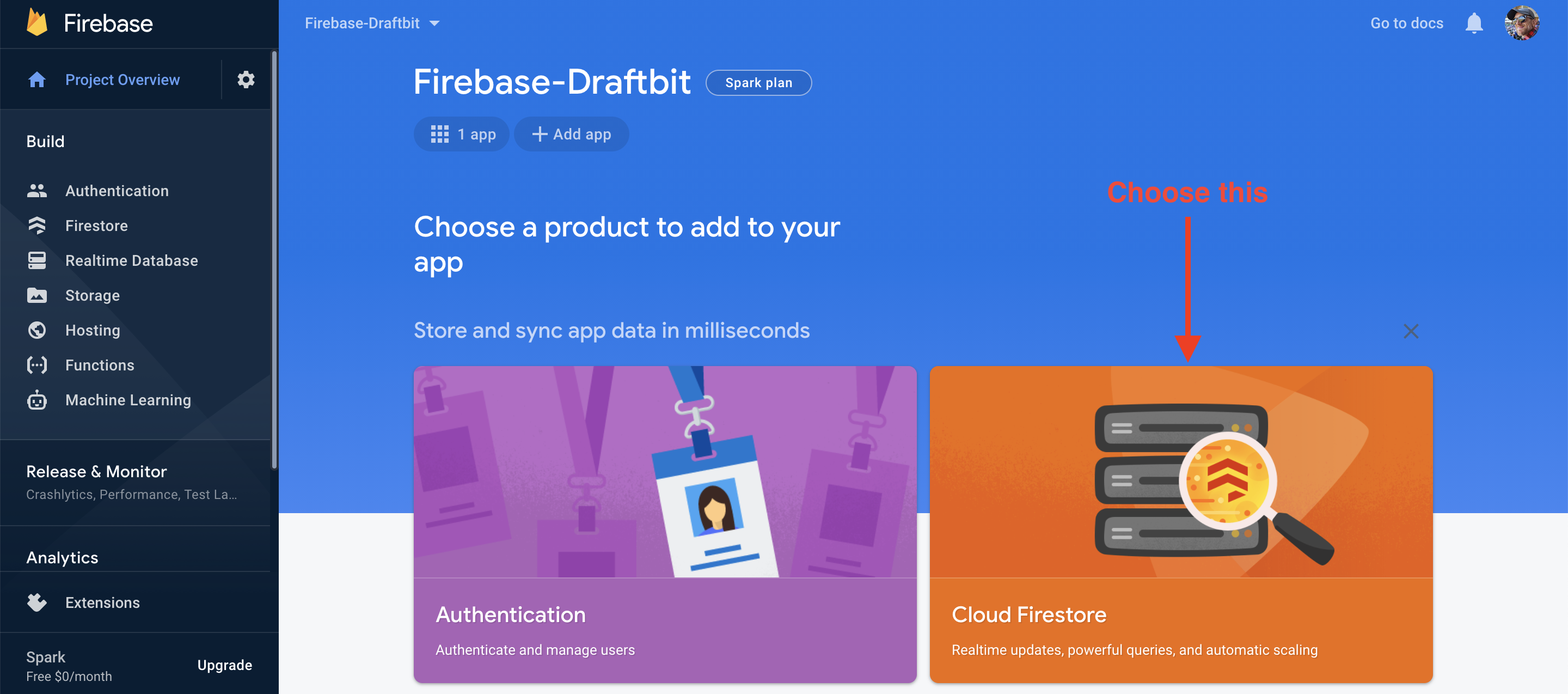
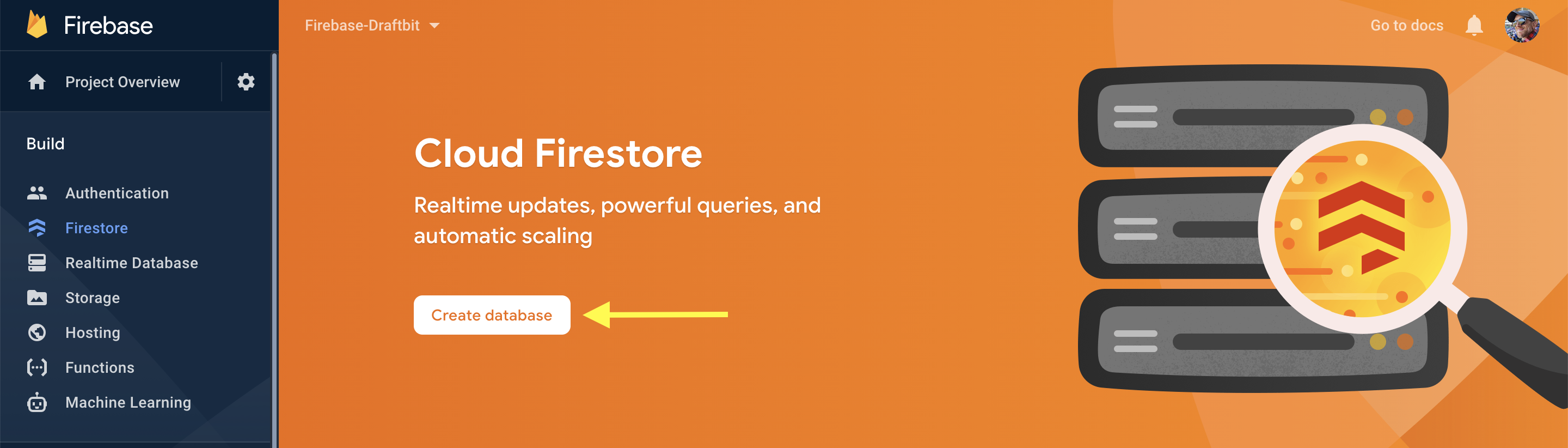
When you set up your Firestore, you must configure your security rules to allow client read/write access.
If you're creating a Firestore from scratch, you can simply start in test mode which grants full client access to your database for 30 days.
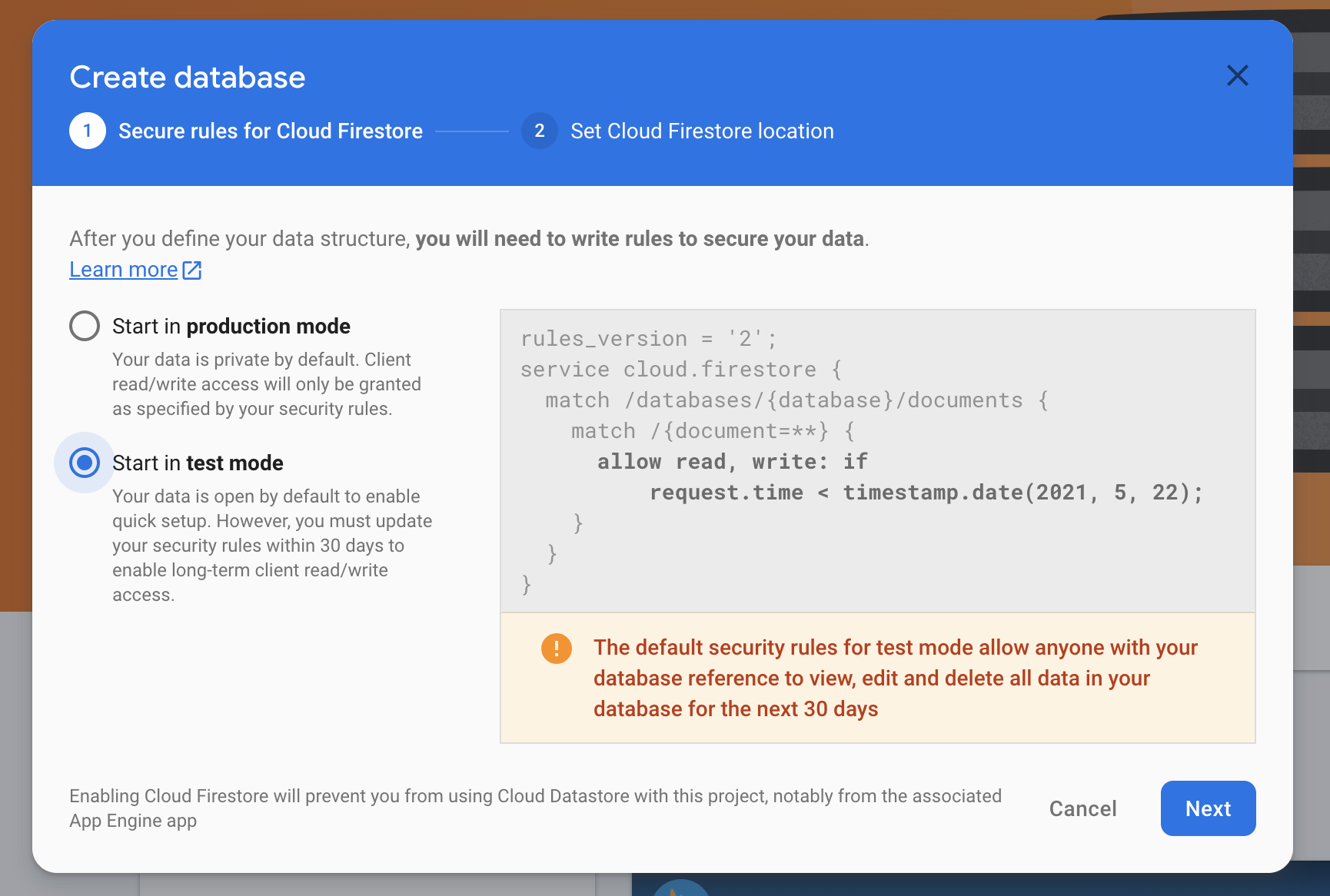
If you have a pre-existing Firestore, make sure you edit the Rules of your Firestore to grant read/write access before attempting to connect Firebase to Draftbit.
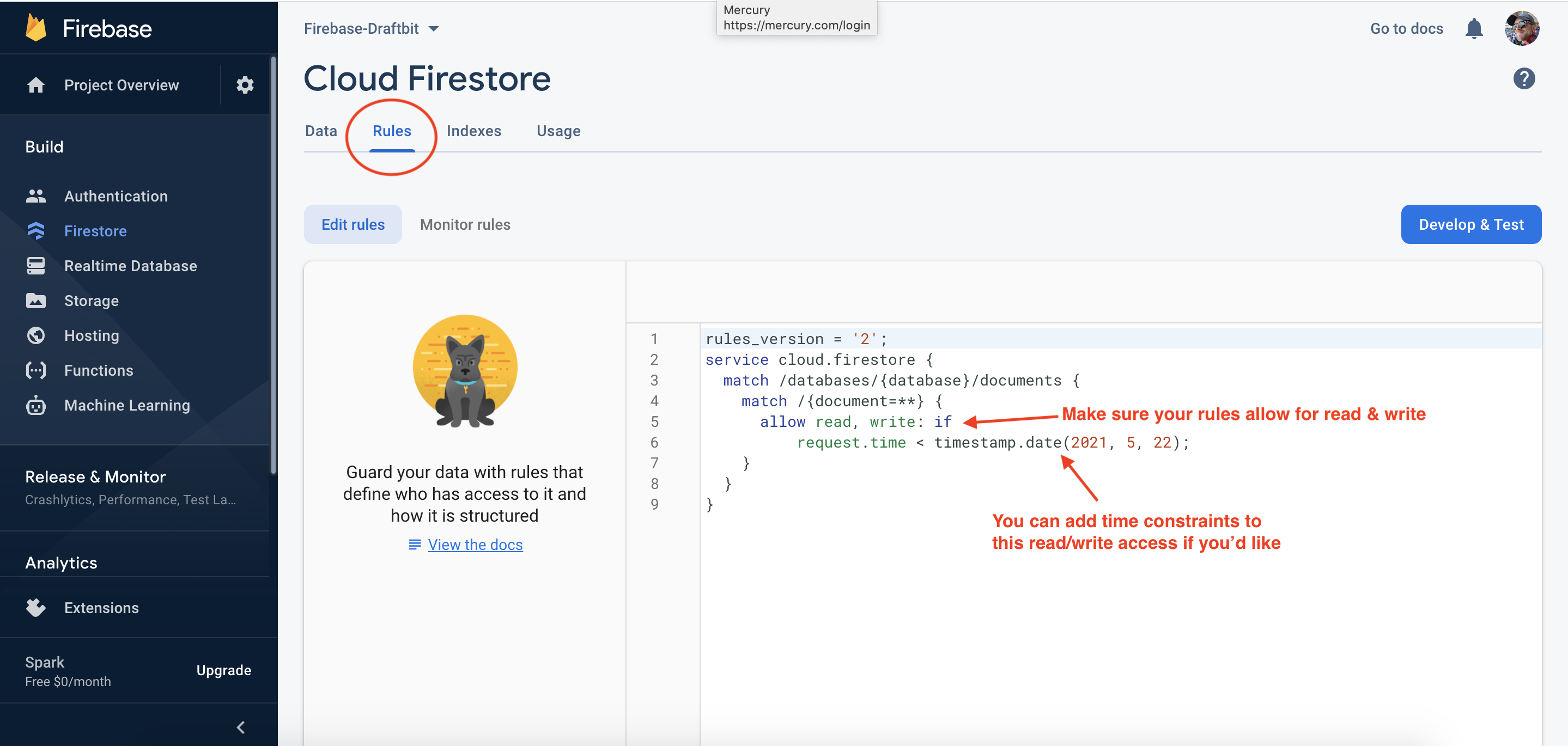
Updated 5 months ago
